In this post
Introduction
For years, marketers have used “spray and pray” email marketing strategies. The core concept is to build a long email list, and broadcast the same message to a wide audience, hoping that someone will pay attention to them, affirming the worth of their efforts.
Unfortunately, this approach in email marketing is ineffective. Distributing spam may harm your company's reputation and jeopardize connections with prospective clients.
Are you aware that last year, 90% of UK consumers opted out of retail emails due to an overload of poorly crafted messages? I suppose you don't wish to experience the same issue, and on the other hand, you aim to multiply your sales.
Rather than dispatching generic “one-size-fits-all” emails, concentrate on your audience, their needs, and behaviors, and utilize email marketing automation workflow.
In this blog, we will talk about intuitive and effective trigger emails, and how you can make the most of them with email marketing HubSpot.
What is a trigger email?
Trigger emails, often referred to as behavioral or transactional emails, are automated communications sent to visitors when they perform certain actions. For instance, an individual signing up for your newsletter or an upcoming event may trigger these emails.
A trigger email helps you enhance your marketing strategy by making sure that you connect with your contacts at the right time. Instead of bombarding users with generic emails, you can tailor your messaging to specific audience segments based on their preferences, previous interactions, and the stage of customer journey they are in.
Personalized messaging helps your brand foster trust, loyalty, and satisfaction.
When integrated with an effective email marketing automation workflow, a triggered email campaign can help you achieve your marketing objectives, including boosting retention rates, improving the customer experience, and more.
Here are some examples of marketing automation that demonstrate the typical use of trigger emails:
-
Welcome new subscribers to your email list.
-
Notify customers about the events they registered for
-
Notify contacts regarding their upcoming payment
-
Remind consumers to leave you a glowing review
-
Wish your contacts on their birthday or anniversary
-
Reconnect with inactive contacts
-
Verify a transaction and supply delivery details
-
Reclaim customers who left their shopping carts behind
Source: Webpagefx
Why should you use trigger emails?
Once you move to marketing automation HubSpot, and start utilizing trigger emails, you will see noticeable changes in your marketing output. It can significantly enhance your bottom line by empowering your marketing and sales teams.
Here are the top reasons to incorporate trigger emails into your marketing strategy:
Increased engagement
Trigger emails can motivate users to act and interact with your content. There are many methods to enhance engagement using this kind of messaging —prompting them to finish a transaction they might have quit midway, or asking them to engage with a certain kind of content they might have showed interest in previously. HubSpot marketing automation simplifies this process by allowing you to set up automated workflows.
Increased productivity
Instead of manually replying to customers and engaging your team to look after the marketing communications, you can fully automate the process from start to finish with the HubSpot marketing automation platform and trigger emails.
Even if you miss out on sending a few thank-you messages, or forget to wish your customers on their birthday or anniversary, your automation tool guarantees that your subscribers instantly get an email.
Enhanced customer loyalty
Trigger emails are not just effective for bringing in new customers; they are also important for retaining current clients.
You can use trigger emails to remind your subscribers or customers about their upcoming renewals and send them limited-period offers upon the subsequent purchase.
You may also email them with product suggestions tailored to their previous purchase or engagement with your brand.
Meet customer expectations
Many customers expect a quick turnaround time. In fact, 82% of buyers anticipate a reply in under 10 minutes. By leveraging trigger emails effectively, you can meet and potentially exceed these expectations.
Make the most of marketing automation with HubSpot to connect with contacts at the right time. As these kinds of emails are dispatched upon certain actions or events, recipients will consistently receive content that aligns with their needs.
The more interesting and valuable the content is, the lower the chances that users will unsubscribe. This likewise motivates contacts to take a desired action or interact with your brand on different channels.
Top 5 Email Marketing Automation Triggers to Utilize for Your Business
You can implement various kinds of email triggers for your business. Here are 5 typical trigger emails you can include in your email marketing automation workflow:
-
Welcome email
-
Cart abandonment email
-
Purchase confirmation
-
Back in stock
-
Customer feedback
Let’s explore these emails in detail in the next chapter.
1. The welcome email
Welcome emails are dispatched by HubSpot marketing automation once people register for your mailing list, enroll in your loyalty program, or subscribe to your newsletter. These kinds of emails serve as a chance for you to present your business and share details on what your contacts should anticipate in future communications. Remember to add a call to action (CTA) to encourage further engagement.
2. Cart abandonment emails
Abandoned cart notifications are sent to your contacts when customers add products to their online shopping carts and exit the website without completing the transaction. Cart abandonment emails will remind customers of what they left behind and may offer incentives, like discount codes, to motivate users to complete their purchases.
3. Purchase confirmation
This is a kind of transactional email that is sent automatically once a user completes a purchase. Order confirmations typically contain delivery information, tracking details, total amount, billing information, and the date the order was placed. You might also consider including a brief note expressing gratitude to the customer for purchasing from your business.
4. Back in stock
HubSpot email automation will dispatch a Back-in-stock email to a user when they show interest in a particular product, but it’s out of stock. Whether they added the product to their wishlist or opted for back-in-stock notifications, these emails will prompt the clients that the item is once again available for purchase.
5. Customer feedback
Customer feedback emails are sent when individuals interact with your business. For instance, customers might get this type of email following a purchase, enabling you to gather feedback on their experience and understand what can be done for a better customer experience.
You can also check in with clients after they’ve spoken to a customer service representative to confirm that all their concerns were addressed.
You can send various trigger emails to both current and prospective customers. Try out each option and leverage them to create successful HubSpot email automation campaigns.
Trigger email best practices
If you intend on utilizing email automation triggers, consider the following best practices to make the most of these automated emails.
Personalize the email to the recipient: Customizing your messages and adapting them to each specific customer segment is essential. By doing this, you ensure your content remains unique and reinforces the bond with your clients.
Don’t be boring: The secret to creating effective automated emails is to make them concise and straightforward. A lengthy block of text can not only deter recipients from reading the whole email but can also reduce readability on mobile devices.
Use a specific call to action: The aim of trigger email campaigns is to provide the recipient with the information that they need, or to motivate them to take a certain action. With a clear call to action, you can nudge them toward the goal without making them feel pushed.
With HubSpot email automation, you can access an extensive range of features that further simplify crafting, optimizing, and sending out these trigger emails to your contacts.
Conclusion
Triggered emails represent a small portion of the total email volume. However, even with limited volume, strategically designed campaigns significantly improve sales.
Automated emails can operate independently and assist in increasing revenue over time. Carefully crafted emails can explore new opportunities, boost sales, and improve customer service. They are particularly effective for eCommerce companies but are beneficial to businesses of all shapes and sizes.
You can conduct various experiments with triggered emails to determine what is most effective for your business. If you are looking for an email automation expert to help you with marketing automation in HubSpot, get in touch with MarkeStac.
We are HubSpot experts, here to help with end-to-end HubSpot services.
.png?width=96&height=97&name=arrows%201%20(2).png)
.png?width=96&height=97&name=web-development%201%20(1).png)

.png?width=256&height=256&name=seo%20(1).png)
.png?width=84&height=84&name=Group%20(3).png)
.png?width=96&height=97&name=conversation%201%20(3).png)
.png?width=96&height=97&name=service%201%20(1).png)
%201%20(2).png?width=96&height=97&name=growth%20(3)%201%20(2).png)
.png?width=96&height=97&name=file-sharing%201%20(1).png)
.png?width=2000&name=Home%20(17).png)
.png?width=128&height=128&name=operation%201%20(1).png)

.png?width=2584&height=2160&name=Home%20(16).png)
%201.png?width=128&height=129&name=megaphone%20(1)%201.png)
%201%20(3).png?width=128&height=129&name=growth%20(3)%201%20(3).png)
.png?width=128&height=129&name=operation%201%20(2).png)
%201.png?width=129&height=128&name=theme%20(2)%201.png)
%201%20(1).png?width=128&height=128&name=web-development%20(2)%201%20(1).png)



%201.png?width=129&height=128&name=layer%20(1)%201.png)
.png?width=900&height=703&name=Home%20(22).png)





%201%20(1).png?width=224&height=224&name=seo%20(1)%201%20(1).png)

.png?width=900&height=703&name=Home%20(23).png)
.png?width=96&height=97&name=inbound-marketing%201%20(1).png)
.png?width=96&height=97&name=email-marketing%201%20(1).png)
.png?width=96&height=97&name=social-media%201%20(1).png)

.png?width=900&height=703&name=Home%20(24).png)
.png?width=900&height=703&name=Home%20(25).png)
.png?width=900&height=703&name=Home%20(26).png)
.png?width=900&height=703&name=Home%20(27).png)
.png?width=900&height=703&name=Home%20(28).png)
.png?width=900&height=703&name=Home%20(29).png)
%201%20(1).png?width=96&height=65&name=salesforce-2%20(1)%201%20(1).png)
.png?width=96&height=97&name=id-7ejZnwv_1728187233592%201%20(2).png)


.png?width=900&height=703&name=Home%20(30).png)
.png?width=900&height=703&name=Home%20(31).png)
.png?width=900&height=703&name=Home%20(32).png)
.png?width=900&height=703&name=Home%20(33).png)
.png?width=900&height=703&name=Home%20(34).png)

.png?width=75&height=72&name=Device%20(1).png)

%201.png?width=56&height=56&name=email-marketing%20(2)%201.png)
.png?width=1404&height=1122&name=Group%201000005985%20(3).png)
.png?width=900&height=703&name=Home%20(36).png)
.png?width=900&height=703&name=Home%20(37).png)
.png?width=900&height=703&name=Home%20(35).png)
.png?width=900&height=703&name=Home%20(38).png)


.png?width=79&height=79&name=Group%20(5).png)



.png?width=80&height=91&name=Group%20(6).png)
.png?width=900&height=703&name=Home%20(39).png)
.png?width=900&height=703&name=Home%20(40).png)
.png?width=900&height=703&name=Home%20(41).png)
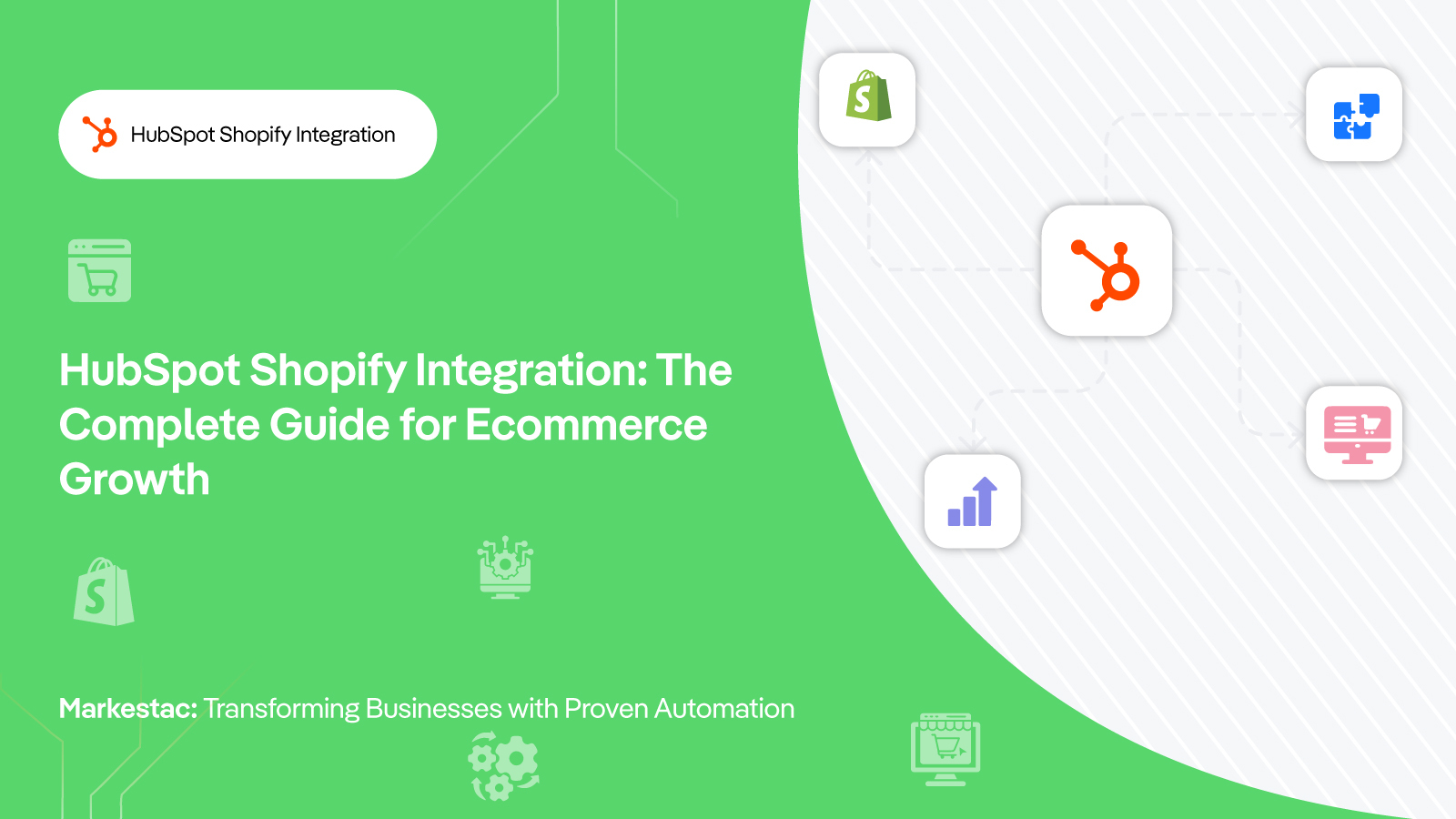

.jpg)






.png?width=80&height=81&name=mail-01%20(1).png)







.png?width=410&height=126&name=Group%201000005667%20(1).png)

