In this post
Introduction
It is the era of AI but your AI is only as good as your data and at this INBOUND 2025, HubSpot made it clearer with the launch of its Data Hub. While going through the HubSpot website or the fall Spotlight you must have noticed that the Operations Hub is gone, don’t worry, it’s still here but has evolved into what we know today as Data Hub.
Wanna know what this new update entails for your business and how you manage your data? You’ve come to just the right place. As a trusted HubSpot Platinum partner, this blog by MarkeStac will share everything you should know about Data Hub and how you can make the most of this latest launch to make your business enterprise-ready.
The Evolution from Operations Hub to Data Hub
Before diving into the details of how you can utilise the Data Hub, let’s first take a look at the evolution of Operations Hub and uncover what’s still there and what’s new.
What hasn’t changed
The previous valuable features of the Operations Hub like Data Sync, Programmable Automation, and Data Quality Tools are still there. Even the pricing remains the same for Starter, Professional, and Enterprise tiers.
Latest In
The standout feature that has played a major part in the evolution of Operations Hub to Data Hub is Data Studio. This latest feature enhances the usability of data that’s been hidden behind the wall of calls, emails, and data warehouses. Now, even the non-technical teams like marketing, sales, and customer service will have access to this data.
What Exactly Is the HubSpot Data Hub?
Now that you have an idea of how the Operations Hub and Data Hub are different, let's take a closer look at what exactly the Data Hub is.
The Data Hub is HubSpot’s answer to the challenges marketers face with accessing and using data. They will no longer rely on the Dev Ops teams (as they did with the Operations hub) as this revamped hub will enable cross-team functionality across marketing, sales, and service teams.
In simple words, Data Hub is a single platform that unifies, connects, and maintains data spread across external spreadsheets and data warehouses. It allows easy integration to these platforms, syncing data bi-directionally between them and Hubspot, and automatically cleans all data.
This powerful data management software outlines cleaner data, enables you to make smart decisions with real-time data insights, and create better personalized campaigns, the holy trifecta for a successful business plan.
Key Features of the AI-Powered Data Hub
Let’s now uncover how this HubSpot AI-powered data hub is a complete customer data management software and not just a CRM add-on. Its key features include:
-
Combines all data in one place
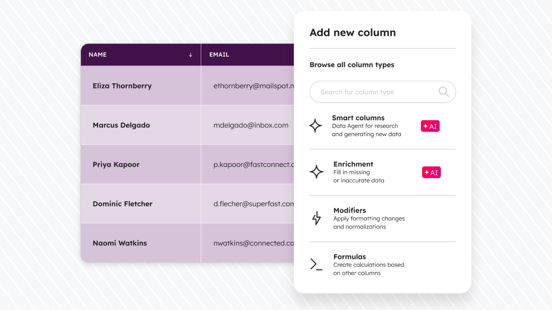
Through its features like data studio, integration to cloud data storage, and easy integration to 100+ other apps, Data Hub creates a single view of all data. Let’s take a brief look at each of these powerful features:
1. Data StudioThe Data Studio presents a simple spreadsheet-like interface inside HubSpot. It lets you blend, clean, and modify data from different sources, build datasets through its no-code functionality, and further activate these datasets for reporting, workflows, or segmentation.
2. Cloud Data Storage IntegrationsThis feature supports smooth integrations with cloud data storage platforms like Snowflake, BigQuery, or S3. As these warehouses and data storage platforms already have all your business data, connecting it to HubSpot and syncing data allows a complete picture of all customer interactions.
3. Data SyncThrough the data sync feature, Data Hub allows an easy bi-directional syncing between HubSpot and 100+ apps without any manual imports. This allows data updates to flow automatically, ensuring consistent and accurate data so your team always works with the latest, unified data.
-
AI-Powered Data Quality Management

The Data Hub is supported by the HubSpot AI which keeps all your CRM data accurate, clean, and consistent. The key capabilities of this AI-powered data quality management includes:
1. Data Quality OverviewThis feature supports deduplication to remove duplicate data and performs data enrichment with AI to fill in the missing or incomplete data fields. It also undertakes error detection to flag anomalies, ensuring your data is up-to-date and never incomplete.
2. AutomationData Hub also enables programmable automation to help you build customized automation solutions to suit your business needs. It is especially useful as you scale, when pre-built automations no longer match your growth.
3. Dashboards and ReportingCreate customized dashboards to view, track, and analyze key metrics that matter to your business. You can also set advanced reporting permissions to give restricted access to sensitive data and maintain data privacy without compromising on useful data insights.
The Strategic Impact: Unlocking "The Loop"
The Data Hub is just the beginning, the latest "Loop" marketing framework unveiled at HubSpot INBOUND 2025 scraps off the previous funnel approach. In the AI era, Data Hub provides the foundation for clean and refined data which power this continuous cycle of growth (Express, Tailor, Amplify, and Evolve).

This marketing loop combines the power of human strategizing with AI efficiency. Furthermore, the "activation-first" approach of Data Hub ensures that this data doesn’t just remain hidden out of sight in the warehouses. The unified datasets created through Data Studio directly power key functions like:
- Segments and lists for targeted campaigns
With access to the updated data that doesn’t need any imports, the marketers can build precise, behaviour-based segments and use the lists to create highly targeted outreach, nurturing, or reactivation campaigns.
- Workflows for automated processes
Use this clean and enriched data in HubSpot directly to build automation workflows that are more effective and precise. - CRM properties for reporting and personalization
The unified data enriches the CRM which further improves personalization in outreach, sales sequences, and service follow-ups. It also enhances reporting and forecasting as the more complete and clean the data is, the better the insights are.
The functionality of the Data Hub is also enhanced by the newly launched Breeze Agent- Data Agent which further supports the Marketing Loop. It pulls data from multiple internal and external sources like the CRM records in HubSpot, conversations and email transcripts, uploaded documents and web intelligence etc.
It further feeds this enriched data directly to HubSpot records, workflows and Data Studio, ensuring that your Marketing Loop works on not just clean but smart data. All your personalization and automation efforts are hence based on real, up-to-date context.
Pricing and Plans
Like the other Hubs of HubSpot, the Data Hub is accessible through three paid packs, and a Free pack that includes basic features like syncing data between apps, cleaning up basic data issues, using default field mappings, and accessing all integrations.
To take this utilization a step further, you can use the Starter Pack that retails at $20/month for each seat, the Professional Pack that retails at $800/month (includes 1 seat), and the Enterprise Pack that retails at $2000/month and includes 5 seats.
Contact MarkeStac to choose the best plan for your business and utilise the Data Hub to maximum with our expert-led HubSpot onboarding services.
Key Takeaways and Next Steps for Businesses
Now that you’ve learned all about how the Data Hub works and how it supports your business with smart, unified, and refined data, powered by the efficiency of HubSpot AI and your human insights. Let’s recap the main points:
- It presents a unified data layer by bringing together data from all platforms (spreadsheets, CRMs, warehouses, and apps) into one connected hub.
- It enhances data quality by using AI to clean, deduplicate, and enrich records. This ensures your decisions are based on trustworthy information.
- It supports AI-driven automation by activating your datasets instantly in campaigns, workflows, and reports to scale your personalization and efficiency without any manual efforts.
This update therefore is not just about having more data, but about turning your complex, scattered data into clear, actionable insights.
What’s Next for Businesses
- Explore the HubSpot’s new Data Hub features to see how they fit into your tech stack.
- Audit your current data sources and quality by identifying silos, duplicates, and gaps.
- Prepare for the AI-driven future of data management by ensuring your business has a clean, unified foundation to build on.
- Connect with MarkeStac to make this process simple and unlock the full potential of your data for sustainable growth.
Conclusion
Data Hub is the smartest tool that can change the story of how you see and utilize your data. Instead of wrestling with messy spreadsheets and disconnected systems, you get a clear, unified view that actually makes sense.
The future of data management in today’s AI-first era is here with Data Hub and you can either be a part of it or lose growth in the sea of your scattered data. Join MarkeStac and be the next success story of HubSpot.
Frequently Asked Questions
How is HubSpot Data Hub different from Operations Hub?
The HubSpot Data Hub is different from Operations Hub in the sense that while the latter (Operations Hub) focuses on automating processes, the former (Data Hub) focuses on cleaning and refining data. This data is then activated and utilised for effective automation and reporting capabilities in the CRM.
Who should use HubSpot Data Hub?
HubSpot Data Hub is designed to be used by all teams (marketing, sales, and customer service teams), especially those struggling with their data scattered across multiple systems.
It is also ideal for businesses that need to centralize and activate their data to create effective marketing campaigns and improve reporting by using hybrid human-AI teams. Growing businesses with multiple apps in their tech stack and want to maximize their AI usage should also use this Data Hub.
Can HubSpot Data Hub integrate with my existing tools?
Yes, HubSpot Data Hub can integrate with your existing tools. The Data Sync feature of Data Hub offers 100+ integrations to integrate HubSpot with other apps and syncs data across all these tools.
Can I sync existing data warehouses with HubSpot Data Hub?
Yes, you can sync existing data warehouses with HubSpot Data Hub. The Cloud Data Storage Integrations feature supports the bi-directional syncing of data across HubSpot and data warehouses and cloud data storages like Snowflake and BigQuery.
What are common use cases for sales teams with HubSpot Data Hub?
Some common use cases for sales teams with HubSpot Data Hub include:
- Connecting CRM with other apps, such as accounting software (e.g., Stripe) or e-commerce platform using Data Sync. Gives a comprehensive view of all customer orders, payments, and interactions in one place.
- Use Data Agent to analyze CRM data to create smart sequences with suggestions for content, timing, and tone. Create automated follow-ups that feel personal and result in higher response rates.
- Use AI-driven deal forecasting to analyze historical sales performance and deal characteristics to project future sales with greater accuracy.
.png?width=96&height=97&name=arrows%201%20(2).png)
.png?width=96&height=97&name=web-development%201%20(1).png)

.png?width=256&height=256&name=seo%20(1).png)
.png?width=84&height=84&name=Group%20(3).png)
.png?width=96&height=97&name=conversation%201%20(3).png)
.png?width=96&height=97&name=service%201%20(1).png)
%201%20(2).png?width=96&height=97&name=growth%20(3)%201%20(2).png)
.png?width=96&height=97&name=file-sharing%201%20(1).png)
.png?width=2000&name=Home%20(17).png)
.png?width=128&height=128&name=operation%201%20(1).png)

.png?width=2584&height=2160&name=Home%20(16).png)
%201.png?width=128&height=129&name=megaphone%20(1)%201.png)
%201%20(3).png?width=128&height=129&name=growth%20(3)%201%20(3).png)
.png?width=128&height=129&name=operation%201%20(2).png)
%201.png?width=129&height=128&name=theme%20(2)%201.png)
%201%20(1).png?width=128&height=128&name=web-development%20(2)%201%20(1).png)



%201.png?width=129&height=128&name=layer%20(1)%201.png)
.png?width=900&height=703&name=Home%20(22).png)





%201%20(1).png?width=224&height=224&name=seo%20(1)%201%20(1).png)

.png?width=900&height=703&name=Home%20(23).png)
.png?width=96&height=97&name=inbound-marketing%201%20(1).png)
.png?width=96&height=97&name=email-marketing%201%20(1).png)
.png?width=96&height=97&name=social-media%201%20(1).png)

.png?width=900&height=703&name=Home%20(24).png)
.png?width=900&height=703&name=Home%20(25).png)
.png?width=900&height=703&name=Home%20(26).png)
.png?width=900&height=703&name=Home%20(27).png)
.png?width=900&height=703&name=Home%20(28).png)
.png?width=900&height=703&name=Home%20(29).png)
%201%20(1).png?width=96&height=65&name=salesforce-2%20(1)%201%20(1).png)
.png?width=96&height=97&name=id-7ejZnwv_1728187233592%201%20(2).png)


.png?width=900&height=703&name=Home%20(30).png)
.png?width=900&height=703&name=Home%20(31).png)
.png?width=900&height=703&name=Home%20(32).png)
.png?width=900&height=703&name=Home%20(33).png)
.png?width=900&height=703&name=Home%20(34).png)

.png?width=75&height=72&name=Device%20(1).png)

%201.png?width=56&height=56&name=email-marketing%20(2)%201.png)
.png?width=1404&height=1122&name=Group%201000005985%20(3).png)
.png?width=900&height=703&name=Home%20(36).png)
.png?width=900&height=703&name=Home%20(37).png)
.png?width=900&height=703&name=Home%20(35).png)
.png?width=900&height=703&name=Home%20(38).png)


.png?width=79&height=79&name=Group%20(5).png)



.png?width=80&height=91&name=Group%20(6).png)
.png?width=900&height=703&name=Home%20(39).png)
.png?width=900&height=703&name=Home%20(40).png)
.png?width=900&height=703&name=Home%20(41).png)



%202.png?width=160&height=600&name=Smart%20CRM%20(2)%202.png)
%201.png)
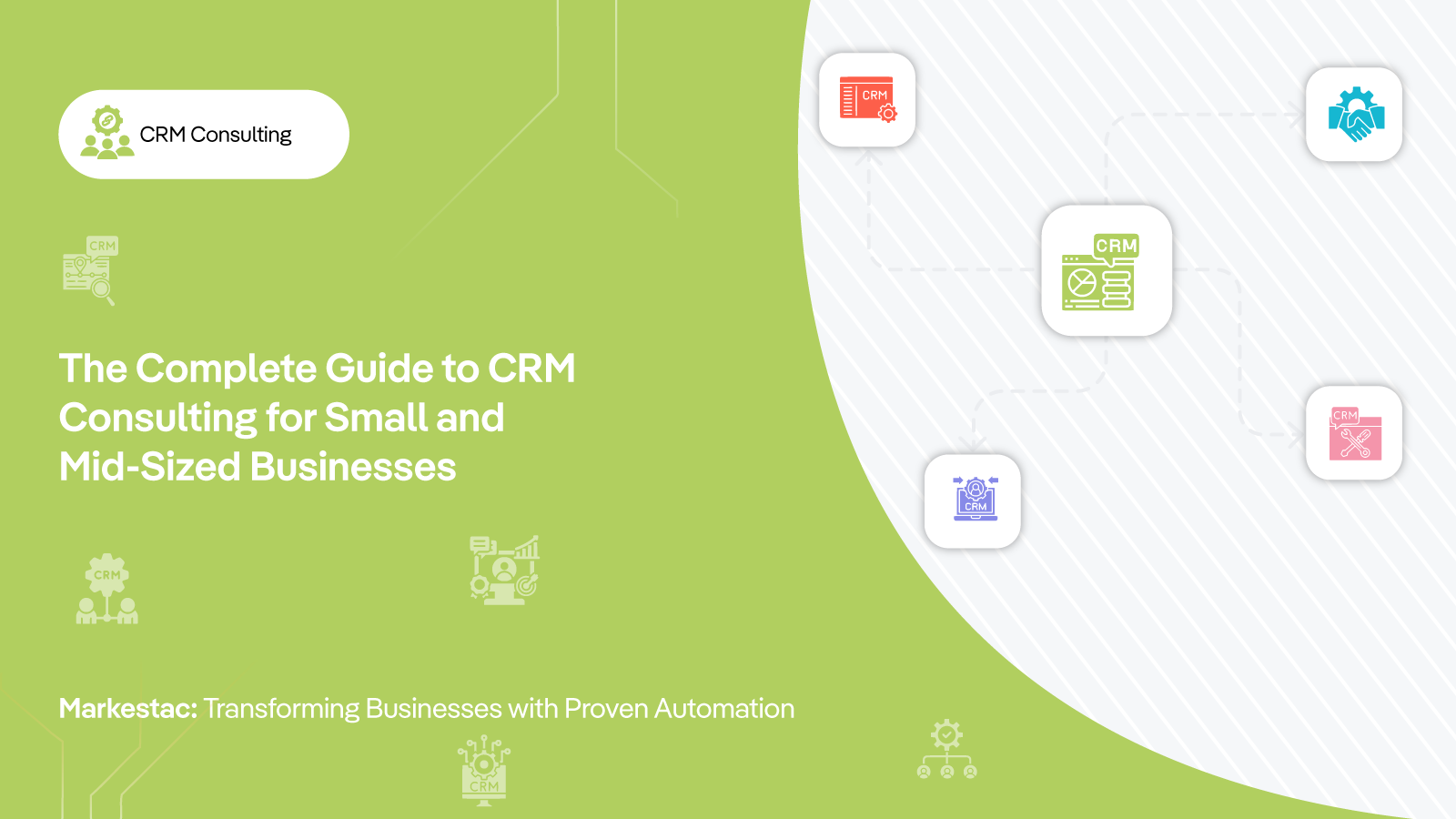
.jpg)







.png?width=80&height=81&name=mail-01%20(1).png)







.png?width=410&height=126&name=Group%201000005667%20(1).png)

